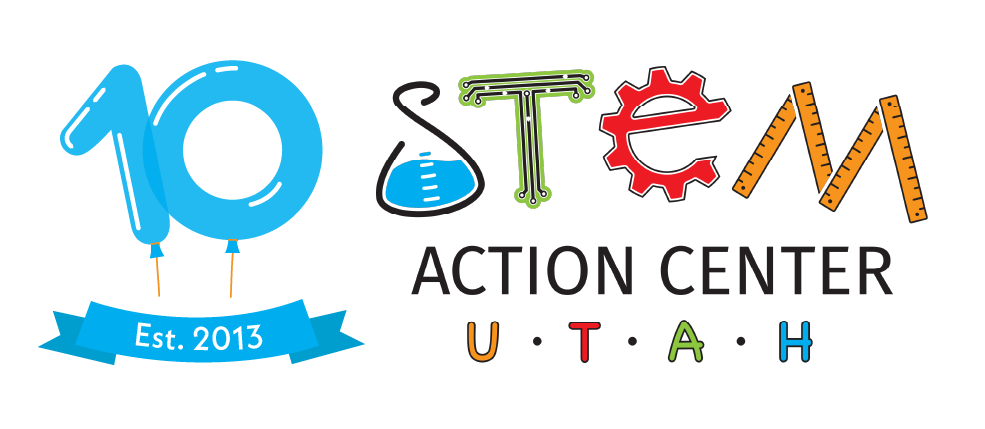- from Sphero.com
Sphero Bolt is a programmable gyroscopic robot that you can drive and code with an app. They are simple enough for younger grades yet have capabilities advanced enough to be used in High School. They are very versatile with led lights and sensors. Further, the shell is practically indestructible and waterproof.
How do I get access to Sphero Bolt? For home use Sphero can be purchased online. For the classroom you could apply for a grant to purchase a set for your school, or you can reserve a set to borrow though the STEM in Motion program.
Sphero Bolt is great for teaching coding and other STEM focus standards, but also can be used for cross-curricular lessons. Below you will find just a sample of the many lessons and ways Sphero Bolt can be used in the classroom or at home.
- Sphero Chariot Races – 4th/6th – Social Studies Standard SS 6.1.4 – Learn about chariot races in ancient Rome and use the engineering design process to build and race a chariot using Sphero Bolt. Lesson found in attached documents at the end of the page.
- Battle Bots – Grades 6-8 – CTE: Algorithm Design, Debugging; Engineering Design Process – Students will create a shell for their Sphero to battle with other students. By using a solo cup placed upside down on top of the robot, when the robot moves, the cup moves with it. The battle rules are that if their cup comes off the robot or they stop moving for too long, they are out. Students pair up with a robot, tablet, and a cup. They then design their shell using materials provided by the teacher. Some ideas are wooden craft sticks, straws, plastic utensils, weights, pipe cleaners, and tape. The challenge is to decide if they will be offensive or defensive and to reflect that approach in their cup design and program. They will also have to figure out how to program the robot so it keeps moving through the battle. For the battle the teacher needs to create an arena. Some ideas of materials to use are large PVC pipes, boxes, and pool noodles. Run the battle with all of the Spheros with their shells in the arena together. Start the battle and remove Spheros as they are eliminated. The battle is over when there are one or two bots left. Allow the students to a few minutes to make modifications to their design or program then run another battle and maybe a third using the same process. For fun and if there is time, run one last battle where the students can use the drive function instead of their program.
- Cell Transport Using Spheros – Grades 9-12 – Life Sciences Standard, Bio 2.4 – Use Sphero Bolt robots to simulate cell transport. Lesson found in attached documents at the end of the page.
- Sphero Bolt on the Map – Grades 1-2 – Social Studies Standard 2 Objective 3 & Standard 2 Objective 2; Science 1.2 & Standard 1.1.1; Math 1.G.; STEM Standard 1.AP.3 – Students use knowledge of cardinal directions and how the sun rises and sets to place a garden and house with a solar panel they made in a community. Once it is ready, the Sphero Bolt is coded to go through the community. A more detailed lesson document is attached at the end of the page.
- Sphero Coding and Geometry – Grades 5/6 – Geometry Standard 6.G.1; CTE: Coding – After learning about types of angles and measuring angles, students code the robots through a track created by the teacher. They measure angles and then compare their results to see how they did. Students can use protractors or the angle measurement rings that come with the Sphero Bolts.
- Maze – Grades 4-6 – CTE: Coding – Geometry: Angles – Students pair up and set up mazes for the Sphero Bolts to move around using coding. They first practice on their own maze then move to other student’s mazes. Challenges can be added by having different types of obstacles or requirements. Reflect at the end as a class to discuss what went well with their maze design and the difficulties they had in programming the Spheros.
- Bowling – Grades 4-6 – CTE: Algorithm Design, Debugging – Students create a block coding program that will instruct the robot to go down a bowling “lane” and knock over pins (cups). They will have a chance to change their code for each try and keep score on a score sheet. The full lesson is found in the lesson document at the end of this page.
- Sphero Art – Grades 3 and up – Art: Color Theory; CTE: Coding; Geometry: Angles – Since Sphero Bolts are waterproof you can use them with paint and clean them using wet wipes. Set up an area using boxes, PVC pipes, or pool noodles to contain the robots. Each student has their own cardstock or construction paper where they can add tape or construction paper letters or shapes to create areas where the paint won’t spread. Put down butcher paper, lay out the papers lightly taping them to the butcher paper. Then add spots of washable paint around the butcher paper and between the papers. Depending on the grade, have the students either drive or code the robots around the area to roll through the paint and spread it around the papers. Challenge them to make patterns using draw or block coding. Ideas could be square, triangle, hexagon, star, circle, zig zag and so on. Avoid using green and brown paint colors as they muddy the design.
- Line Dance – Grades 5-7 – CTE: Algorithm Design, Debugging – Students will program a line dance to match the teacher’s Sphero. When they all run the program together it is easy to see errors/bugs. The students can debug their program then try again. Depending on level, the teacher can display their code for the students to copy or play their code on a loop for the students to copy by watching the robot. The lesson and more ideas are found in the lesson document at the end of the page.
- Synchronized Water Dance – Grades 8-9 – CTE: Algorithm Design, Debugging – Students will explore how to program the Sphero Bolts using the IR Communication feature. The challenge is to use two robots and have them synchronize a dance in the water tank (baby pool).